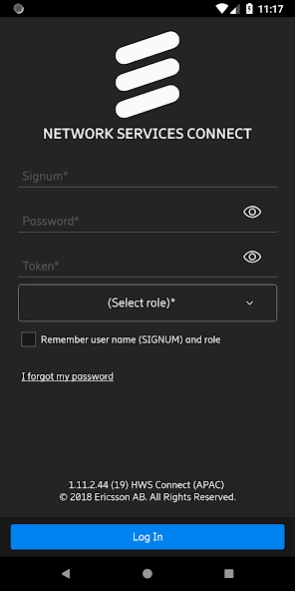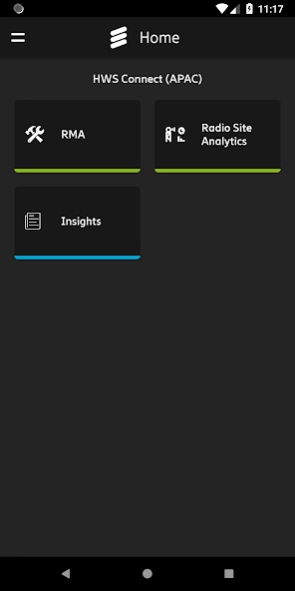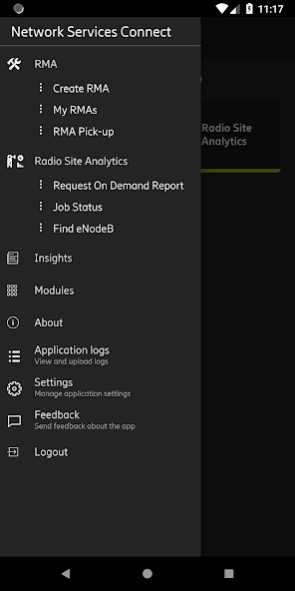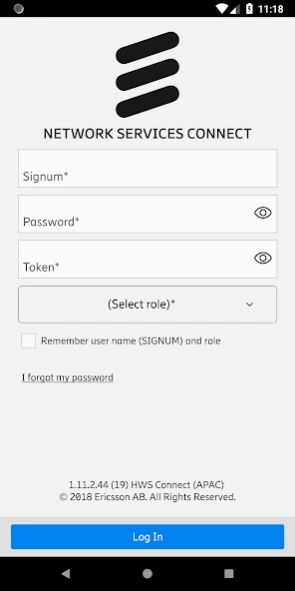Network Services Connect 1.22.0
Free Version
Publisher Description
Network Services Connect - Connected Technician,HWS Connect,Site Analytics,Insights,RMA,Hardware services
Ericsson Network Services Connect is an application developed by Ericsson to provide access to different services, offered by Business Area Networks to its customers.
The following modules are available in the current version:
Hardware Services Connect: a suit of functionalities, that provides access to different hardware support services offered by Ericsson to its customers, such as:
— RMA: hardware reverse logistic allowing to submit replacement request for the faulty equipment found on site;
— Insights: extensive historical reporting on the hardware replacements on site;
— Site Analytics: extensive online reports on the status of site nodes made upon user on-demand request.
Connected Technician: a suite of Ericsson Mobile services to be used onsite, powered by analytics and intelligence. Connected Technician empowers the field technicians to complete complex build and troubleshooting procedures with a few clicks of the hand-held device. This module is enabled by a combination of multiple automation services, namely:
— Ericsson work flow management tool (EriSite)
— Ericsson Site Integrator (ESI)
— Radio call testing (SRS)
— Ericsson Remote Access
— Ericsson Radio Site Analytics
This solution provides offline mode as well as barcode scanning, location and other features.
Software is dedicated for Ericsson employees, third parties and customers.
Application can be accessed only by authorized users, who need to have Ericsson accounts and be enrolled for Ericsson strong authentication.
About Network Services Connect
Network Services Connect is a free app for Android published in the Office Suites & Tools list of apps, part of Business.
The company that develops Network Services Connect is Ericsson AB. The latest version released by its developer is 1.22.0.
To install Network Services Connect on your Android device, just click the green Continue To App button above to start the installation process. The app is listed on our website since 2024-01-17 and was downloaded 3 times. We have already checked if the download link is safe, however for your own protection we recommend that you scan the downloaded app with your antivirus. Your antivirus may detect the Network Services Connect as malware as malware if the download link to com.ericsson.sdap.mplatform is broken.
How to install Network Services Connect on your Android device:
- Click on the Continue To App button on our website. This will redirect you to Google Play.
- Once the Network Services Connect is shown in the Google Play listing of your Android device, you can start its download and installation. Tap on the Install button located below the search bar and to the right of the app icon.
- A pop-up window with the permissions required by Network Services Connect will be shown. Click on Accept to continue the process.
- Network Services Connect will be downloaded onto your device, displaying a progress. Once the download completes, the installation will start and you'll get a notification after the installation is finished.